Bee-Bot
Bee-Bot is an exciting robot designed specifically for use by young children. This colorful, easy-to-operate, and friendly little robot is a perfect tool for teaching counting, sequencing, directionality, problem-solving, estimation, and just having fun!
The See & Say feature gives Bee-Bot a voice and perception! Record a message on each of the arrow keys to play back when entering a program or when Bee-Bot is following one. Bee-Bot See & Say can also detect and respond with either a beep or a pre-recorded message when encountering another See & Say Bee-Bot or Blue-Bot.
Sturdy construction and colorful design entice children to put Bee-Bot through its paces. Directional keys are used to enter up to 200 commands which send Bee-Bot forward, back, left, and right. Pressing the green GO button starts Bee-Bot on its way. Bee-Bot blinks and beeps at the conclusion of each command to allow children to follow Bee-Bot through the program they have entered and then confirms its completion with lights and sound. Children want to use Bee-Bot over and over and are inspired to enter ever more creative and complex command sequences.
All robots come with their own USB cable for charging individually. Pair them with our Six-Bot USB Charger to charge up to six of any robot at once, or charge just Bee-Bots and Blue-Bots cable-free with their own Docking Station. USB Wall adapters are sold separately.
Just for fun: Be sure to check out Terrapin's Bee-Bot Online Emulator. This fun app lets you program a virtual Bee-Bot on any device that supports a browser. Choose any of Terrapin's Learning Mats as a surface to explore. Visit https://beebot.terrapinlogo.com.
PLEASE NOTE: To preserve battery life, try not to leave 'bots charging after they have been fully charged. Additional information about the rechargeable batteries in this product can be found on our Battery FAQ's page.
Bee-Bot with See & Say feature eye light indicators:
• Flashing Red – Low battery: needs charging
• Solid Red – Charging
• Solid Green – Fully charged
Previous version of Bee-Bot eye light indicators:
• Green left eye – Charging
• Green left eye switches OFF – Fully charged
Which version robot do you have?
| What's the Difference? | Bee-Bot | Blue-Bot | ||
|---|---|---|---|---|
| Standard | See & Say | Standard | See & Say | |
| Rechargeable battery via USB | ||||
|
# of switches on the bottom |
2 | 3 | 2 | 3 |
| # of commands that can be stored | 40 | 200 | 40 | 200 |
| Has low power "Sleep Mode" | ||||
| Plays sounds | ||||
| Can customize button sounds | ||||
| Has sensors to detect other 'bots | ||||
| Has Bluetooth built-in so it can... | ||||
| > be controlled remotely | ||||
| > access 45-degree turn capability * | ||||
| > repeat a set of instructions * | ||||
| > connect to TacTile Code Reader | ||||
| > connect to the Blue-Bot Online Emulator | ||||
| > connect to Terrapin Logo | ||||
|
* Blue-Bot can make 45-degree turns and repeat a set of instructions via remote control using: |
||||
| What's Alike? | Bee-Bot | Blue-Bot | ||
| Standard | See & Say | Standard | See & Say | |
| All Bee-Bot and Blue-Bot versions: | ||||
| > Are the same size | ||||
| > Travel the same distance in a single step | ||||
| > Fit into the Docking Station (which charges up to 6 at a time) | ||||
| > Fit into the Hive Case (which holds up to 6 at a time) | ||||
| > Are compatible with the following curriculum: | ||||
| - Bee-Bot Lessons | ||||
| - Problem-Solving with Bee-Bot | ||||
| - Exploring Math with Blue-Bot (and Bee-Bot for most activities) | ||||
| > Use the same Learning Mats and 3D Community Construction Kit | ||||
| > Use the same card decks | ||||
| - Alphabet Cards | ||||
| - Command Cards | ||||
| - CVC Word Cards | ||||
| > Are compatible with the same accessories: | ||||
| - "Bee-signer" Jackets | ||||
| - Pen Holder Jackets | ||||
| - Pusher Jackets | ||||
| - Robot Sensors | ||||
| - Step Rulers | ||||
| - USB Six-Bot Charger | ||||
User Guide
Product Catalog
-
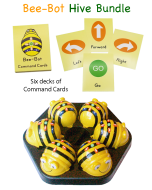 Hive Bundle
Hive BundleStarting at $699.95
-
 Learning Station
Learning StationStarting at $159.95
-
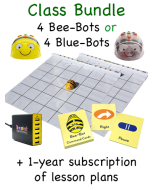 Class Bundle
Class BundleStarting at $539.95
-
 Programming Journey Bundle
Programming Journey BundleStarting at $649.95

