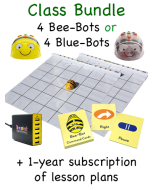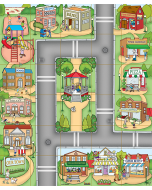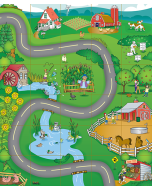Docking Station
The Docking Station holds and charges up to six Bee-Bots and/or Blue-Bots at once from a single electrical outlet. Just plug the Docking Station cable into a USB power source and place up to six 'bots in the specially-designed docking ports. After spending a few hours in the Docking Station, Bee-Bots and Blue-Bots are fully-charged and ready for fun and learning in the classroom.
The Docking Station charges up to six 'bots at the same time. Since a charge usually lasts several days, a single Docking Station can support 12 or even 18 'bots that are in the same vicinity.
PLEASE NOTE: To preserve battery life, try not to leave 'bots charging after they have been fully charged. Additional information about the rechargeable batteries in Terrapin products can be found on our Battery FAQ's page.
Bee-Bot with See & Say feature eye light indicators:
• Flashing Red – Low battery: needs charging
• Solid Red – Charging
• Solid Green – Fully charged
Previous version of Bee-Bot eye light indicators:
• Green left eye – Charging
• Green left eye switches OFF – Fully charged
Blue-Bot with See & Say feature and previous version of Blue-Bot eye light indicators:
• Solid Blue – connected via Bluetooth
• Flashing Red – Low battery: needs charging
• Solid Red – Charging
• Solid Green – Fully charged
Confused about which version of Bee-Bot or Blue-Bot you have? Here's the difference:
• The previous versions of Bee-Bot and Blue-Bot have only 2 on/off switches on the bottom of the unit.
• The Bee-Bot and Blue-Bot with See & Say features have 3 on/off switches on the bottom of the unit. The addition of the 3rd switch controls the See & Say functionality.
User Guide
Product Catalog
-
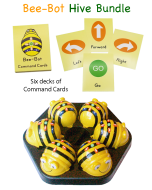 Hive Bundle
Hive BundleStarting at $699.95