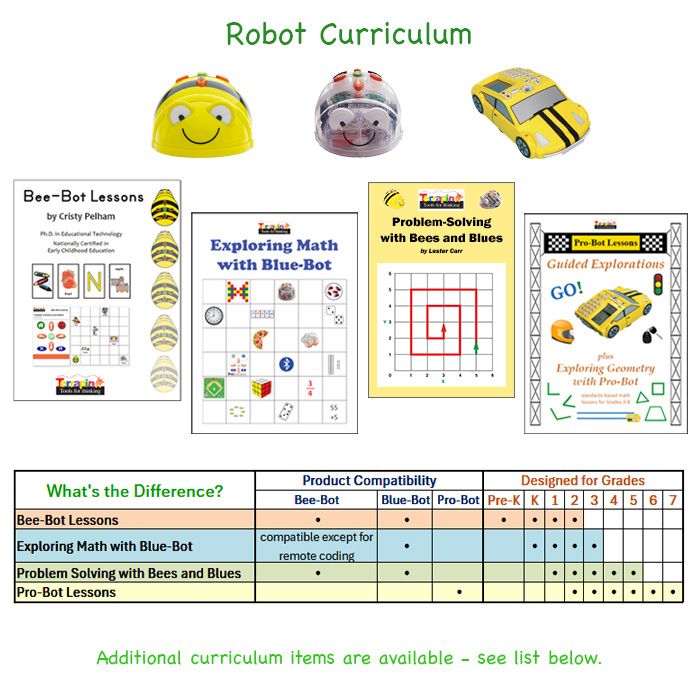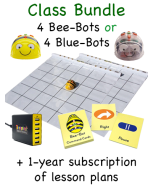Robot Curriculum
For 30 day Free Trials visit our Robot Curriculum - Free Trials page.
Expand your STEM offerings with Bee-Bot, Blue-Bot, and Pro-Bot lessons integrated with Online Emulators. Using linked mats for seamless instruction both in the classroom and remotely, students can practice onscreen before applying their skills with the floor robots.
All the curricula are available as online products with a one-year site license, accessible via a login code provided on the invoice. Teachers can easily view, print, and download lessons, images, instructions, challenges, and supporting resources as PDFs. The license allows school-wide use, and subscriptions are renewable at half price.

Bee-Bot Lessons introduces young children to core coding concepts like sequencing, directionality, and basic problem-solving through the playful and accessible interface of Bee-Bot and Blue-Bot. With over 200 activities covering all areas of the K–2 curriculum, each lesson is aligned to accredited standards, with a clear list of the standards it achieves. Differentiated instruction tips help teachers adapt lessons to accommodate all students.
Bee-Bot Lessons integrate technology across the curriculum with activities in math, science and health, social studies, letters and words, reading and writing, communication, months/holidays, the arts, stories and foreign languages—making learning interactive all year long. Students develop skills in navigation, shape creation, counting, geometry, pattern recognition, direction-following, and storytelling. With endless opportunities for exploration, Bee-Bot Lessons make learning engaging, hands-on, and fun for students of all ages.
>> Lessons are integrated with a customized version of the Bee-Bot Online Emulator so students can practice skills online as well as with an actual robot. Try one of the Bee-Bot Lessons activities included in the FREE online emulators here:
• Using a Bee-Bot on-screen -- Safety Signs | Life Cycle of a Butterfly
• Using a Blue-Bot on-screen -- Safety Signs | Life Cycle of a Butterfly
To explore more detailed information about this title, visit the Bee-Bot Lessons resource page.
Recommended materials include the Card Mat, a 6x6 grid with a clear plastic sheet overlay. The grid is designed so that each square represents one Bee-Bot / Blue-Bot step. Lift the plastic sheet, place images from Bee-Bot Lessons or those you create on the grid, and lower the plastic sheet to lock them in place. With the grid as a guide, students use Bee-Bot to explore the subject or task represented by the images. The Card Mat provides a durable and flexible learning station for Bee-Bot that can be used in all areas of the curriculum.
Other useful materials
• Command Cards for students to visually lay out the steps they plan for Bee-Bot or Blue-Bot to take.
• Bee-Bot/Blue-Bot Step Rulers to have your class measure out their own 'bot pathways.
TOC - View a PDF of the Table of Contents
30-DAY FREE TRIAL - Give Bee-Bot Lessons a trial run with 30 days of full access
ACCESS - Log in to Bee-Bot Lessons
RENEW - Bee-Bot Lessons - License Renewal -- Existing code will be auto-verified, allowing subscription renewal at half price.
UPGRADE - Schools that have previously purchased Bee-Bot Lessons in PRINT may upgrade to the expanded online version at half price.

Exploring Math with Blue-Bot (and Bee-Bot) engages students in fun, standards-based math activities. The lessons and online activities are based on the K-3 Common Core State Standards Initiative for Math. Even if your state has adopted different math standards, the skills likely connect directly to the ones you use.
Each of the 10 chapters features a structured set of lessons that gradually progress from basic to more advanced concepts. Young students build foundational skills by practicing counting and place value, estimating and measuring distances, and investigating time and money. Older students can explore the perimeter and area of shapes, conduct classroom surveys and create bar graphs of the results, and compare fractions. The Teacher Guide provides methods for adjusting difficulty levels to meet the needs of all learners. A Student Record Form is also included to keep track of student progress.
The lessons were designed with Blue-Bot in mind, leveraging its unique 45° turn and repeat loop capabilities. However, most lessons are also compatible with Bee-Bot, allowing students familiar with it to explore these expanded features online. Note that some Remote Coding activities may not function with Bee-Bot due to its lack of Bluetooth and TacTile Code Reader support.
>> Lessons are integrated with a customized version of the Blue-Bot Online Emulator so students can practice skills online as well as with an actual robot. Many of the 250+ emulator activities utilize advanced features unavailable in the free emulator version, offering students a richer and more expanded learning experience. Try one of the Exploring Math with Blue-Bot activities included in the FREE online emulator here:
• Using a Blue-Bot on-screen -- Counting by 5's | Adding with Dice
To explore more detailed information about this title, visit the Exploring Math with Blue-Bot resource page.
Recommended materials for each chapter include the Card Mat, available from Terrapin, along with other math manipulatives commonly found in the classroom, such as rulers, dice, and dominoes. The TacTile Code Reader and its Extension Tile Pack allows students to control Blue-Bot remotely with more turns and loops. These materials are not required, but give students a more complete experience.
Other useful materials
• Command Cards for students to visually lay out the steps they plan for Bee-Bot or Blue-Bot to take.
• Bee-Bot/Blue-Bot Step Rulers to have your class measure out their own 'bot pathways.
TOC - View a PDF of the Table of Contents
30-DAY FREE TRIAL - Give Exploring Math with Blue-Bot a trial run with 30 days of full access
ACCESS - Log in to Exploring Math with Blue-Bot
RENEW Exploring Math with Blue-Bot - License Renewal -- Existing code will be auto-verified, allowing subscription renewal at half price.

Problem-Solving with Bees and Blues is a challenge-based curriculum based on a grid to use Bee-Bot and Blue-Bot's basic 90° turns. Initial exercises focus on creating simple routes, ideal for younger students, while later challenges introduce more complex routes linked to Cartesian coordinates, providing hands-on practice with graphing and mapping. Additional challenges emphasize prediction, logic, sequencing, and direction-following, encouraging communication and collaboration skills. Testing solutions with their robot offers students a motivating opportunity for self-evaluation.
The curriculum includes a teacher guide with instructions and objectives and 150 self-contained, easy-to-print student challenges. These challenges range in difficulty, allowing teachers to match them to students' experience and skill levels. The Student Record Form helps track each student’s progress throughout their journey. Inspired by the simplicity of these robots, the challenges engage elementary students in robotics, build confidence in coding, and transform learning into an exciting adventure—all while having fun!
>> All lessons are integrated with customized versions of the Bee-Bot Online Emulator and Blue-Bot Online Emulator so students can practice skills online as well as with an actual robot. Try one of the Problem-Solving with Bees and Blues challenges included in the FREE online emulators here:
• Using a Bee-Bot on-screen -- Follow a Pattern
• Using a Blue-Bot on-screen -- Follow a Pattern
To explore more detailed information about this title, visit the Problem-Solving with Bees and Blues resource page.
Recommended materials include the Card Mat, a 6x6 grid with a clear plastic sheet overlay. The challenges work well with the Card Mat and the clear plastic cover holds down labels for the grid lines. Instructions for creating your own grid mat are also included.
Other useful materials
• Command Cards for students to visually lay out the steps they plan for Bee-Bot or Blue-Bot to take.
• Bee-Bot/Blue-Bot Step Rulers to have your class measure out their own 'bot pathways.
TOC - View a PDF of the Table of Contents
30-DAY FREE TRIAL - Give Problem-Solving with Bees and Blues a trial run with 30 days of full access
ACCESS - Log in to Problem-Solving with Bees and Blues
RENEW - Problem-Solving with Bees and Blues - License Renewal -- Existing code will be auto-verified, allowing subscription renewal at half price.
UPGRADE - Schools that have previously purchased Problem-Solving with Bee-Bot in PRINT may upgrade to the expanded online version at half price.
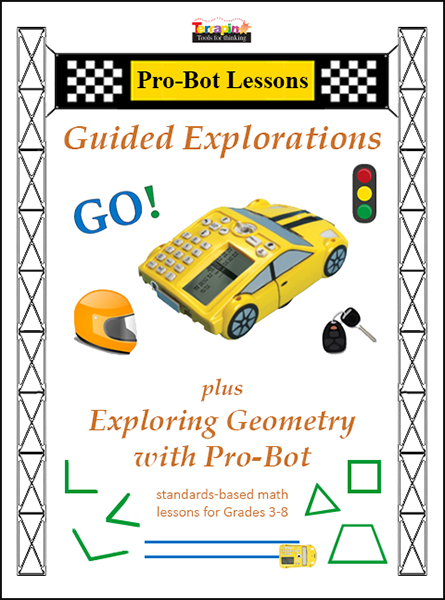
Pro-Bot Lessons is a fun series of twelve Guided Explorations that help both students and teachers learn to use Pro-Bot, with plenty of chances for creativity along the way. Students start by getting to know Pro-Bot, learning how to move and turn it, just as they would Bee-Bot. As they add numbers to their commands and use repeat loops, they learn to create more complex designs. Each Guided Exploration includes a Teacher Notes page, a Student "Try-it" Lesson and Worksheet, and online activities that use the Pro-Bot Online Emulator.
"How To" Lessons for teachers covers basics like saving and loading commands, writing and editing procedures, and using pen and color commands. Video tutorials offer extra support for programming the bumper and light sensors. In the "Focus on Geometry" section, aligned with Common Core Math Standards for Grades 3-8, students explore angles, polygons, perimeter and area, coordinates, and symmetry—skills that help with preparing students for state assessments. Teachers can easily track student progress with the Student Log.
>> Lessons are integrated with a customized version of the Pro-Bot Online Emulator so students can practice skills online as well as with an actual robot. Try one of the Pro-Bot Lessons activities included in the FREE online emulator here:
• Using a Pro-Bot on-screen -- Sample Guided Explorations Mat | Sample Exploring Geometry Mat
To explore more detailed information about this title, visit the Pro-Bot Lessons resource page.
Recommended materials include large sheets of paper for Pro-Bot to draw on, felt-tip markers or roller ball pens to insert into Pro-Bot so it can draw, a whiteboard or some way of projecting information for students to view, and rulers marked with both inches and centimeters.
Other useful materials
• Robot Pen Pack - a collection of markers for Pro-Bot to draw on regular paper.
• Dry Erase Mat (with Accessories) - a generous 3' x 4' drawing surface for students to experiment and develop Pro-Bot programs with. If a drawing isn't right the first time, simply erase the design, change the program, and try again. Dry erase markers and a cleaning cloth are included.
TOC - View a PDF of the Table of Contents
30-DAY FREE TRIAL - Give Pro-Bot Lessons a trial run with 30 days of full access
ACCESS - Log in to Pro-Bot Lessons
RENEW - Pro-Bot Lessons - License Renewal -- Existing code will be auto-verified, allowing subscription renewal at half price.
Additional Curriculum Available
- Storytime STEM+C Adventures combine literacy with coding for Pre-K–2 students. Choose adventures that focus on science, engineering, or math, each with children’s books and a full set of materials for 24 students. Designed for use with Bee-Bot or Blue-Bot, these engaging activities are an effective way to build a solid foundation in language arts and computational thinking.
- Kinderlogo puts students in the driver's seat as they explore math concepts. Students use easy-to-remember keystroke commands to move and turn Logo's turtle- shaped "cursor" to create shapes, repeat colorful patterns, name new commands, and create original designs. Available in both home and school versions.